When I was trying to figure out how I was going to share information about visual supports, I came across someone who used the following poem (author unknown) to describe what it feels like when visual supports are utilized. I think this may help us understand what individuals with Down syndrome may sometimes feel as well.
“When I see…I understand
When I hear, I forget
In one ear, and out the next.
But it makes more sense to me
When there’s something I can see
Whether I’m young, or if I’m old
It helps to see what I am told
A written word, a picture card
Can simplify what might be hard.
A visual aid describes it best
And gives the voice and ears a rest
From making friends to handling fear
Showing me how makes it more clear
There’s not much left to explain
When a picture shows my brain
Who or where or what you mean
On a clear computer screen
To recall what you heard
A picture paints a thousand words.”
Visual supports are pictures, words, or other images utilized to help communicate, share or manage expectations/rules, provide reminders, or teach new skills. Visual supports are another way for us to process information. Visual supports are also commonly used with individuals with Autism Spectrum Disorder; however, using and benefitting from a visual support does not imply your loved one also has Autism. We all use visual supports, whether it is a to-do list, our grocery list, or even our calendar. Look at your smart phone! The apps are an image with verbiage. How many of you use emojis to express information in texts and social media?
We know and understand that many individuals with Down syndrome are better visual learners than they are auditory learners. When they are young, school teachers or therapists probably used a visual schedule in the classroom or a visual reward system. There may have been a stop sign on the door or labels around the classroom. What I have found is we never grow out of using visual supports, but the supports may grow and change with us.
There are different types/purposes of visual support:
1.
First/then boards: These can be used to help manage expectations and offer rewards. For instance, a person can “first” do a non-preferred task and "then" a preferred task. They can also help with transitions. An article on the use of first/then boards is available
here
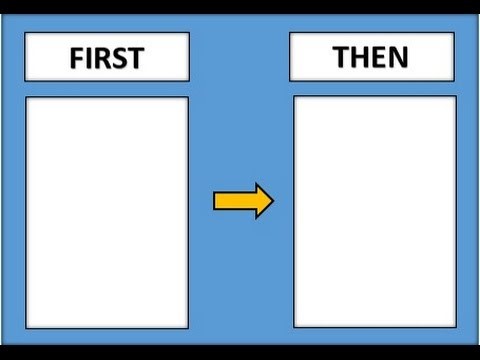
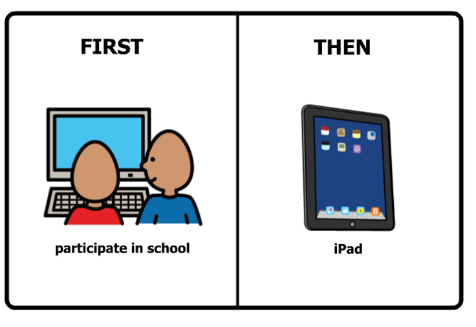
2.
Visual schedules: These can be a list of activities for the entire day, only the morning or evening routine, or even the chores that need to be done. This can be presented as a list of words or as a series of pictures. The use of a calendar naturally provides a visual schedule. Perhaps you already use this with their extra-curricular activities, but you can also do this with self-care tasks. Maybe they don’t love to bathe, but you have decided that they need to take a shower every Tuesday, Thursday, and Saturday. There could be a picture of a bathtub or shower or the word “shower” on their calendar for those days. As a parent/caregiver, you can instruct the person to check their calendar/schedule and the person can be responsible for completing the task and you don’t have to keep providing verbal prompts to bathe that day. An article on creating individualized visual schedules is available
here.


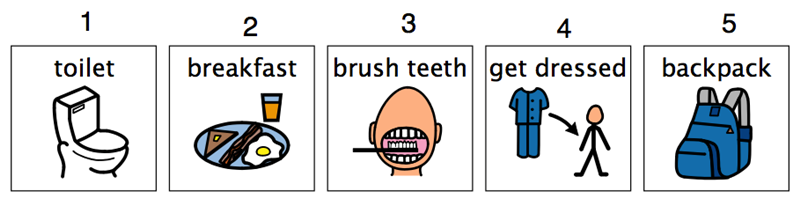
3. Stories: Stories can be used to teach new skills, ease anxiety about activities like going to give blood or even help change a negative behavior. They can also be used to support positive behavior. How many of you have turned to YouTube or looked at Pinterest to learn how to do something new or ease anxiety about an upcoming event? These stories can be pictures only, a combination of pictures and words, words only, or even videos.
4.
Communication: Visual supports can be used to help facilitate communication. Sometimes when people are not able to vocalize their wants and needs, they can use pictures to communicate with others. An example of a communication board is available
here .png)
.
5. Setting parameters: Visual supports can be used to help set boundaries. You may already use a timer, but have you thought to use pictures as well? For instance, pop/soda is a huge vice for many individuals with Down syndrome. Do you have a limit of how many your loved one can have in a day or week? What if you placed a photo for each one they are allowed by the refrigerator and they either can put an “x” through it when they take one or remove the photo all together? This can serve as a reminder for them and a way for you to not always have to be the bad guy.
Below are some websites that are available so you can become more familiar with different types of visual supports and even create your own! At the Adult Down Syndrome Center, we use Boardmaker Online. It is important to remember that visual supports should be individualized so even using Microsoft Word with actual photos or having photos available on a cell phone can be helpful. Visual supports can also be words without photos.
General visuals on a variety of health and wellness topics can be found in
our collection of resources for people with Down syndrome.
For any questions about the use of visual supports, please contact staff at the Adult Down Syndrome Center at 847-318-2303. Our occupational therapist, Katie Frank, is happy to help!